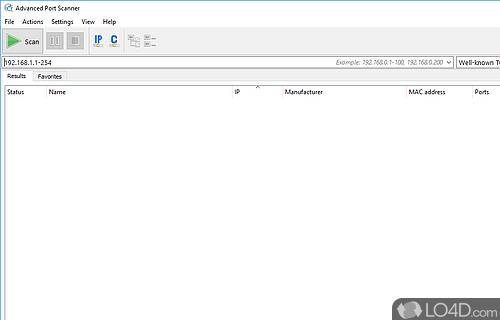
Quickly search for and find open ports on a network or range.
Advanced Port Scanner is a free tool with the main function of finding open ports on computers inside of a network.
The main usage of this tool is not that difficult, assuming you have basic knowledge of how networks work. The layout of the application is easy-to-use and intuitive.
The scan done by Advanced Port Scanner provides a number of details about the systems it finds including a MAC address, the devices' manufacturer as well as services running like FTP or HTTP servers. You can right-click a result to access tools, copy the data, shut down and Wake-On-LAN.
Advanced Port Scanner can also launch different connections to the target systems it finds such as "Full Control" remote desktop, Telnet, File Transfer, Shutdown, Chat, Voice Chat and "Send Message".
All in all, Advanced Port Scanner is a useful tool for finding systems connected to a network and its open ports.
Features of Advanced Port Scanner
- Command-Line Support: Perform advanced scanning tasks and automate operations using the command-line interface.
- Customizable Scanning Options: Configure scanning options, such as timeout values and scanning methods, to suit specific needs.
- DNS Resolution: Perform DNS resolution for IP addresses to retrieve corresponding hostnames.
- Export Scan Results: Export scan results to various formats, such as CSV or HTML, for further analysis and reporting.
- Extensive Port Range Support: Specify custom port ranges to scan, enabling comprehensive network exploration.
- Fast and Efficient Scanning: Conduct high-speed scanning of multiple IP addresses and ports to save time.
- IP Address Management: Manage and organize scanned IP addresses effectively with IP address tracking and labeling features.
- MAC Address Detection: Retrieve MAC addresses of network devices during the scanning process.
- Multithreaded Scanning: Utilize multithreaded scanning techniques to maximize scanning efficiency.
- Network Mapping: Map and visualize network topology based on identified open ports and connected devices.
- Network Performance Monitoring: Monitor network performance by tracking open ports and identifying potential vulnerabilities.
- Open Port Description: Access a comprehensive database of known port descriptions to understand the purpose of each open port.
- Remote Machine Identification: Determine the operating system and device information of remote machines during scanning.
- Service Detection: Identify running services and their associated protocols on scanned ports for in-depth analysis.
- User-Friendly Interface: Enjoy an intuitive and easy-to-use interface for seamless navigation and configuration.
Compatibility and License
Advanced Port Scanner is provided under a freeware license on Windows from network auditing software with no restrictions on usage. Download and installation of this PC software is free and 2.5.3869 is the latest version last time we checked.
What version of Windows can Advanced Port Scanner run on?
Advanced Port Scanner can be used on a computer running Windows 11 or Windows 10. Previous versions of the OS shouldn't be a problem with Windows 8 and Windows 7 having been tested. It comes in both 32-bit and 64-bit downloads.
Filed under:


